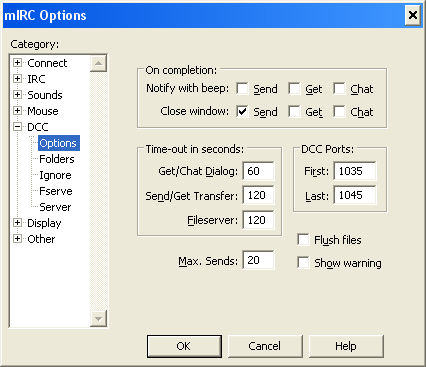mIRC DCC Ports
These instructions are for setting mIRC to use specific DCC ports when behind a router.
For mIRC Versions 6.15 and newer:
- Press alt+o to get to mIRC options.
- Click the + next to Connect
- Click on Options
- Click on the Advanced button
You should see this:

If you haven't setup the ports in your router yet, instructions are in my Linksys Tutorial
- Check DCC if it's not already.
- Put the range of DCC ports in the boxes under First: and Last:
- Click Ok
- Click Ok again to close the mIRC Options window
For mIRC versions prior to 6.15
- Press alt+o to get to mIRC options.
- Click the + next to DCC
- Click on Options
You should see this:
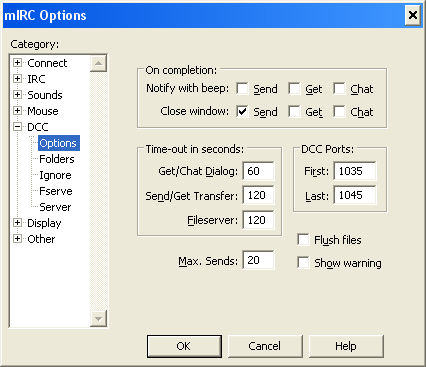
If you haven't setup the ports in your router yet, instructions are in my Linksys Tutorial
- Under DCC Ports enter the range of DCC ports in the boxes to the right of First: and Last:
- Click Ok to close mIRC options.
You're done!